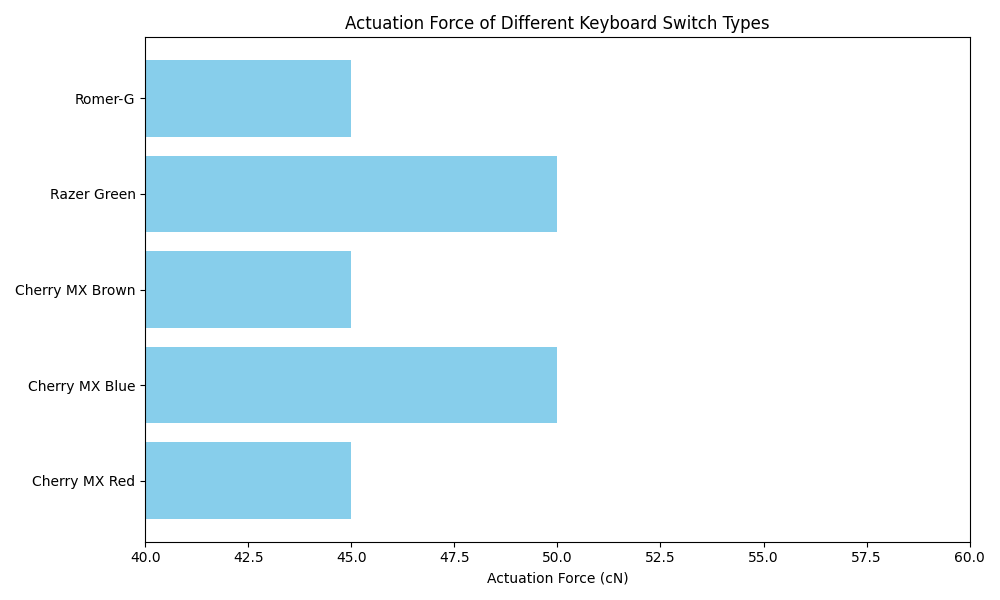How do Keyboards Work?
Contents
Toggle
Crack open the mystery box of your standard typing tool! Ever wondered how the press of a key translates into a letter on the screen? That’s keyboard work doing its magic. Whether you’re a gamer, a writer, or just curious about tech, stick around because this is going to light up your circuit boards!
Key Takeaways
Understand the Basics: Grasp how keyboards work and translate physical keypresses into digital signals.
Mechanical vs. Membrane: Distinguish between different types of keyboards and how they operate.
Key Switch Magic: Learn about the role and function of switch mechanisms in how keyboards work.
Circuit Pathways: Discover how electrical circuits inside keyboards register your every stroke.
Application in Technology: Recognize the significance of how keyboards work in modern computing and gaming.
Maintenance Tips: Get the inside scoop on how to keep your keyboard in tip-top working condition.
The ABCs of How Keyboards Work
When you tap a key on a keyboard, you’re not just pushing plastic. Nope, you’re tripping an elegant dance of electrical signals. Here’s the play-by-play. Each key houses a switch underneath. Once you press down, the switch completes an electrical circuit, shooting a signal to your CPU.
Simple, right? Not quite! Keyboards come in different flavors, like mechanical and membrane. If you’ve ever felt that pleasant ‘click’ under your fingertips, that’s a mechanical keyboard talking – featuring individual switches for primo typing feels.
Keyboards are the primary interface through which we interact with our computers. From typing documents to navigating online platforms, they are integral to our digital experiences. Understanding the fundamental workings of keyboards can provide insights into this everyday tool and enhance our appreciation of its intricate design.
The Key Structure
Keycaps and Switches: Each key on a keyboard consists of a keycap (the part you press) and a switch underneath, which is the mechanism that registers the keystroke.
Key Design: Key designs can vary, but the primary function remains the same – to act as a physical switch that completes or breaks a circuit when pressed.
Circuit Completion and Signal Registration
The Role of Pressing a Key: Pressing a key connects the broken circuit beneath it. This action allows a small electrical current to flow, signaling a keystroke.
Switch and Circuit Interaction: The physical action of pressing a keycap causes the switch underneath to connect the circuit, sending an electrical signal to the keyboard’s processor.
From Physical to Digital
Signal Processing: The keyboard’s processor interprets the electrical signal from the keypress and translates it into a digital signal.
Character Mapping: The digital signal corresponds to a specific character or command, determined by the keyboard’s layout and the specific key pressed.
Feedback Mechanisms
Tactile Response: Some keyboards use foam element switches or other mechanisms to provide a tactile response, improving typing experience and accuracy.
Auditory Feedback: Keyboards also offer auditory feedback (the clicking sound), which helps in confirming that a key has been pressed.
Understanding the ABCs of how keyboards work demystifies the process from a simple keypress to the appearance of characters on the screen. This journey of a keystroke, from a physical action to a digital input, highlights the seamless integration of mechanical design and electronic processing in modern keyboards. It’s a sophisticated dance of technology that operates under our fingertips, making our interactions with computers both possible and productive.
Membrane vs. Mechanical: A Duel of Keyboards
Now, unlike its clicky cousin, a membrane keyboard has a different trick up its sleeve. It uses pressure pads and feels softer to the touch. Some say it’s like whispering to your computer.
Both have their groupies, but why do they matter? Well, it’s all about the feel and how long they last. Mechanical keyboards win marathons, while membrane types are more about sprinting.
Key Switches in How Keyboards Work
The bathroom’s faucet doesn’t work without a valve, right? The same goes for keyboard work. Key switches are like tiny valves that make the magic happen.
Each key switch type from Cherry MX to Gateron has its own personality, affecting how the keyboard works and feels. Want to customize your typing experience? Look no further than the world of key switches Cherry MX switches.
Wizardry Wires: Understanding Keyboard Circuitry
Every time you hit a key, you’re commanding a maze of wires inside the go-go-gadget known as your keyboard. Circuits connect each key to the motherboard, hollering out “Hey, a letter’s been pressed!”
Now, this isn’t a secret club. You too can peek into this world of keyboard circuitry, complete with diodes and intricate pathways.
Keyboards are essential input devices for computers, translating physical keystrokes into digital commands. The secret to their functionality lies in the intricately designed electrical circuits hidden beneath each key. Let’s delve into how these circuits register each stroke with precision and reliability.
Keyboards Circuitry Explained
The Basic Structure
The Key Matrix: Keyboards operate on a grid system known as a key matrix, a network of circuits placed underneath the keys.
Broken Circuits: Each key sits above a point where the circuit is intentionally broken. When a key is pressed, it connects this break, completing the circuit.
The Role of a Key Press
Switch Mechanism: Each key acts as a switch, closing the electrical circuit when pressed down and opening it when released.
Conducting Material: The underside of each keycap is coated with a conductive material. This material bridges the contacts on the circuit board, thus completing the circuit and triggering a signal.
Variations in Key Design
Metal Strip Connection: In some designs, pressing a key connects a metal strip, linking the two parts of the circuit.
Foam Element Switches: To enhance tactile feedback, a piece of foam can be placed between the plunger and the metal strip in the switch design.
Signal Processing and Character Identification
Processing the Input: Upon completing the circuit, a tiny amount of current flows through, signaling a keypress.
Character Determination: The keyboard’s internal processor analyzes the key matrix and determines the specific character to send to the computer based on the activated circuit.
The seemingly simple act of typing on a keyboard is underpinned by complex electrical circuitry. Each keystroke is a dance of closing and opening circuits, processed and translated into digital language that computers understand. This intricate design ensures that every letter, number, or symbol is accurately registered, enabling us to communicate and interact with our digital world efficiently.
Why Keyboards Matters in Tech
In an age where voice-to-text is all the rage, might keyboards be going the way of the dinosaur? Nope, not even close.
Keyboards are like the sturdy wheels of the tech world – vital for gaming warriors, novelists, and code slingers.
How to Keep Your Keyboard Clicking
Regular janitor duty can keep your keyboard in marathon-running shape. Shake out those crumbs, and don’t be shy with the air blower! For hardcore cleaning, some keyboards even let you pop off the keys for a good scrub.
FAQs How Keyboards Work
What makes a mechanical keyboard different from other keyboards?
Mechanical keyboards have individual switches under each key, giving you that satisfying click with each press. They generally have a longer lifespan and can be more responsive than their membrane counterparts. Plus, they’re customizable – you can swap out switches as you please.
Can I clean my keyboard at home
Absolutely! You can start with some canned air to blow away loose debris. For stubborn grime, lightly dampen a cloth with isopropyl alcohol and gently wipe the keys. Just make sure your keyboard is unplugged and completely dry before using it again.
How do wireless keyboards work compared to wired ones?
Wireless keyboards work by sending signals through radio frequency (RF) or Bluetooth to a receiver on your computer. This means they need a power source, like a battery. Wired keyboards, on the other hand, draw power directly from the computer through their connection, using something like a USB port.
Actuation Force of Different Keyboard Switch Types
Here’s a bar chart that visualizes the actuation force required for different types of keyboard switches: