DESIGN: PC KEYBOARD
Contents
Toggle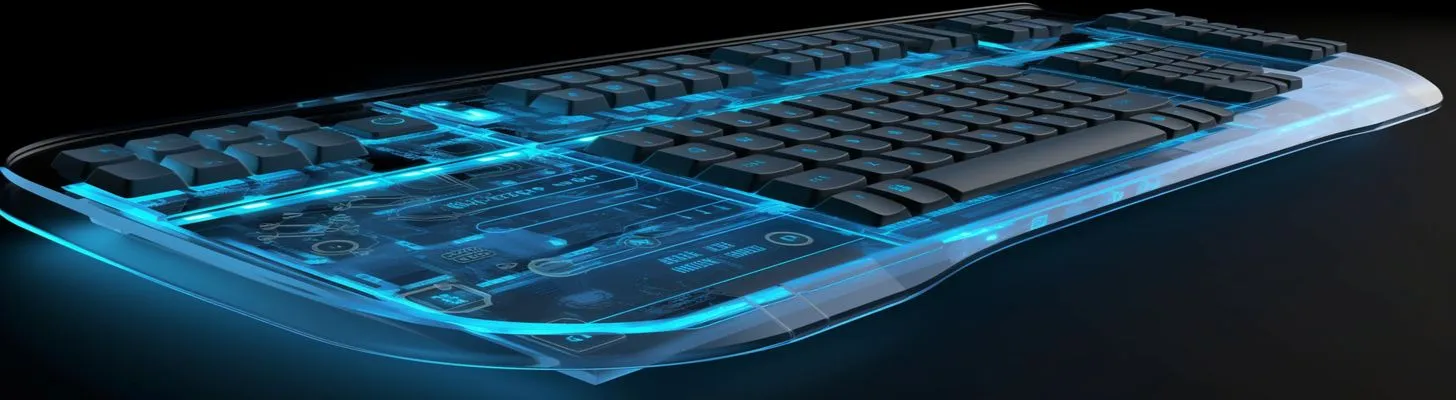
Functionality should be at the forefront of the designer’s mind. A keyboard is an essential input device for any computer user, and it is crucial to ensure that it meets the needs and expectations of the user. One important consideration is the layout of the keys. The arrangement should be intuitive and ergonomic, allowing for comfortable and efficient typing. Additionally, the size and spacing of the keys should be carefully considered to prevent accidental keystrokes.
Another crucial aspect is the inclusion of special function keys, such as multimedia controls or shortcut keys, which can greatly enhance the user’s experience and productivity. Furthermore, the durability and quality of the keyboard should not be overlooked. A well-built keyboard with high-quality materials will not only last longer but also provide a more satisfying typing experience.
Lastly, the inclusion of customizable features, such as programmable keys or adjustable backlighting, can greatly enhance the versatility and personalization of the keyboard. Overall, by considering these design aspects, designers can create a PC keyboard that is not only functional but also enhances the user’s overall computing experience.
Ergonomics and Comfort
You spend hours typing away on your keyboard, and a poorly designed one can lead to discomfort, fatigue, and even long-term health issues. One of the key considerations is the layout of the keys. The keys should be positioned in a way that allows for natural hand and finger movements, reducing strain on the wrists and fingers. Additionally, the keys should have a comfortable amount of travel and resistance, providing tactile feedback to the user.
Another important aspect is the angle and height of the keyboard. It should be adjustable to accommodate different typing positions and preferences, allowing users to find the most comfortable position for their wrists and hands. Furthermore, the material and texture of the keys and palm rest should be carefully chosen to provide a pleasant tactile experience and prevent slippage. Overall, a well-designed PC keyboard should prioritize ergonomics and comfort to ensure a more enjoyable and healthier typing experience for users.
Backlighting and Customization Options
When it comes to PC keyboards, there are a plethora of options available in the market today. One feature that has gained immense popularity is backlighting. Backlit keyboards not only add a touch of style to your setup but also serve a practical purpose. The soft glow of the keys makes it easier to type in low-light conditions, reducing eye strain and improving accuracy. Additionally, many backlit keyboards offer customization options, allowing users to choose from a wide range of colors and lighting effects.
Whether you prefer a calming blue hue or a vibrant rainbow display, there is a keyboard out there to suit your personal style. Some keyboards even come with software that enables further customization, allowing you to create your own unique lighting profiles. With the ability to match your keyboard’s backlighting to your mood or gaming setup, customization options truly elevate the overall experience. So, if you’re in the market for a new PC keyboard, don’t forget to consider the benefits of backlighting and the customization options available to enhance your typing and gaming experience.
Cable Management and Connectivity
In today’s digital age, the PC keyboard has become an essential tool for productivity and communication. Whether you’re a student, professional, or gamer, having a reliable and comfortable keyboard can greatly enhance your overall experience. From the traditional mechanical keyboards to the sleek and compact wireless options, there is a wide range of choices available to suit every individual’s needs and preferences.
But let’s not forget about cable management and connectivity when it comes to keyboards. With the increasing number of devices we connect to our PCs, it’s important to have an organized and clutter-free workspace. Cable management solutions, such as cable clips and cable sleeves, can help keep your keyboard cables neatly tucked away, preventing them from tangling or getting in the way of your work.
Moreover, connectivity options have also evolved over the years. While the traditional wired keyboards still offer a reliable and stable connection, wireless keyboards have gained popularity due to their convenience and flexibility. Bluetooth technology allows for seamless connectivity without the hassle of cables, enabling you to work or play from a distance. Some wireless keyboards even offer multi-device connectivity, allowing you to switch between different devices with ease.
In conclusion, the PC keyboard has come a long way in terms of design, functionality, and connectivity. Whether you prefer the tactile feedback of mechanical keys or the sleekness of a wireless keyboard, there is a perfect option out there for you. And with the help of cable management solutions, you can keep your workspace tidy and organized, enhancing your overall productivity and enjoyment. So, invest in a quality keyboard and take advantage of the latest connectivity options to elevate your PC experience to new heights.
